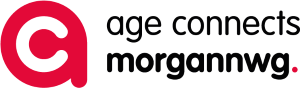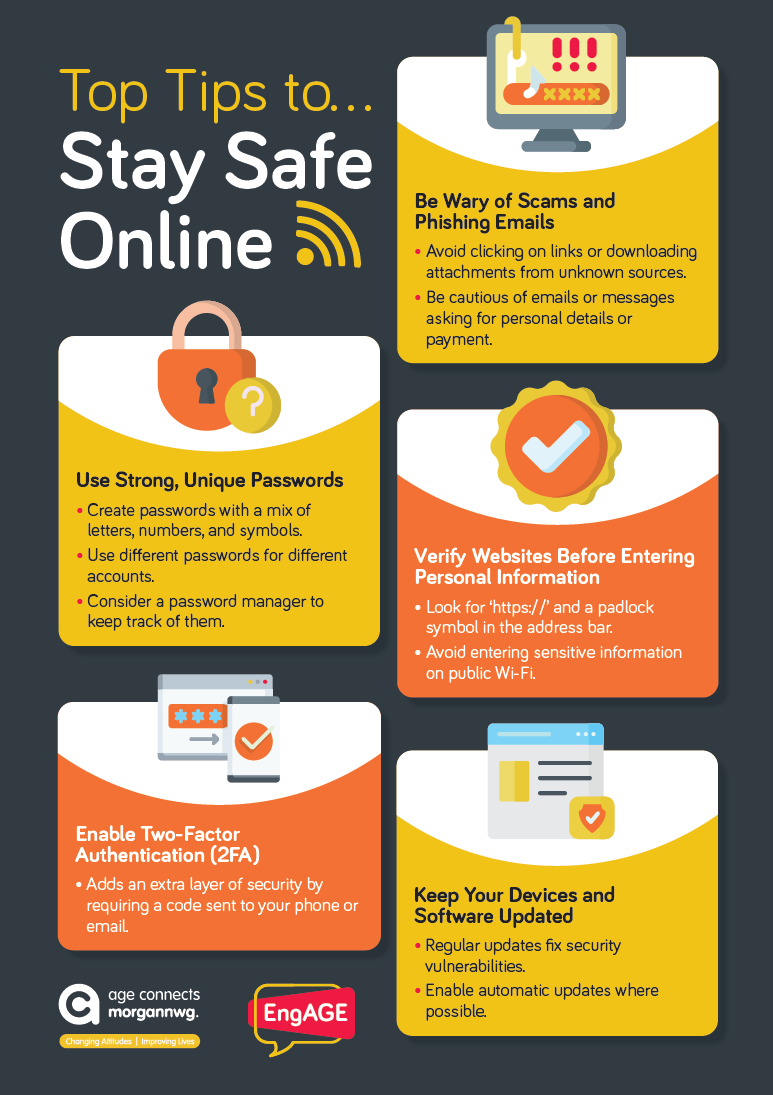Stay Safe Online
In today’s digital world, staying safe online is more important than ever. Cyber threats, scams, and data breaches are common risks, but by following these safety tips, you can better protect yourself and your personal information.
FIND OUT MORE

Use Strong, Unique Passwords
Creating strong passwords is your first line of defence against hackers. Use a combination of letters, numbers, and special characters to make your passwords difficult to guess. Avoid using the same password for multiple accounts, as this increases the risk of a security breach if one account is compromised. Consider using a password manager to securely store and manage your passwords, making it easier to maintain strong credentials without forgetting them.
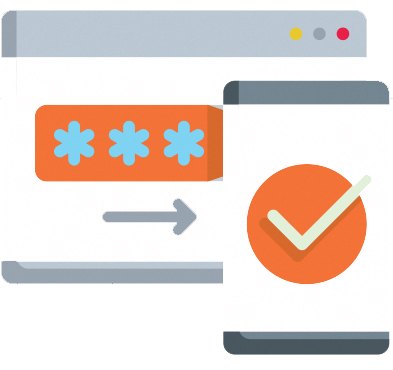
Enable Two-Factor Authentication (2FA)
Two-factor authentication (2FA) adds an extra layer of security to your online accounts by requiring a secondary form of verification, such as a code sent to your phone or email. Even if someone manages to steal your password, they won’t be able to access your account without this second factor. Enabling 2FA wherever possible significantly reduces the chances of unauthorised access.
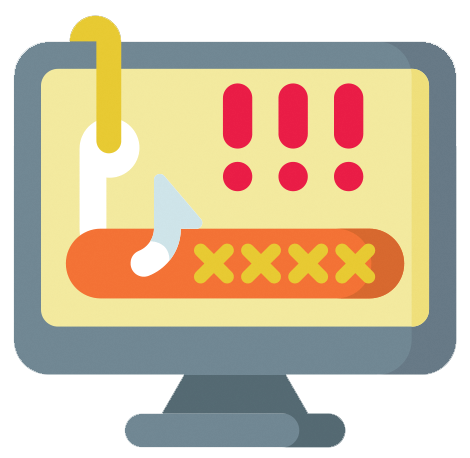
Be Wary of Scams and Phishing Emails
Cyber criminals often use emails or messages pretending to be from legitimate organisations to trick people into revealing personal information or downloading malicious software. Be cautious of unexpected emails that ask for sensitive details, urge immediate action, or contain suspicious links or attachments. If in doubt, contact the company directly using official contact details rather than clicking on links in the email.

Verify Websites Before Entering Personal Information
Before entering personal or payment details online, ensure the website is secure. Look for ‘https://’ at the beginning of the web address and a padlock symbol in the browser’s address bar. Be especially cautious when using public Wi-Fi, as hackers can intercept data on unsecured networks. If you must access sensitive information on a public network, use a virtual private network (VPN) for added protection.
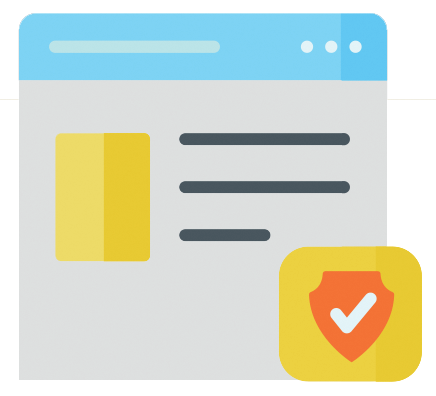
Keep Your Devices and Software Updated
Cybercriminals exploit security vulnerabilities in outdated software, making regular updates essential for staying protected. Ensure your operating system, apps, and antivirus software are up to date, as updates often contain patches for known security issues. Enabling automatic updates ensures you stay protected without having to remember to update manually.

Be Careful on Social Media
Social media can be a great way to stay connected, but oversharing personal information can put you at risk. Avoid posting sensitive details such as your home address, phone number, or vacation plans, as cybercriminals can use this information for fraud or identity theft. Adjust your privacy settings to control who can see your posts and be mindful of accepting friend requests from strangers.

Recognise and Avoid Fraudulent Calls & Messages
Scammers often impersonate banks, government agencies, or tech support to trick you into providing personal information or making payments. If you receive an unexpected call, text, or email requesting sensitive details, do not respond immediately. Instead, hang up and contact the organization directly using official contact details to verify the request. Remember, legitimate institutions will never ask for passwords or banking details over the phone or via email.

Use Secure Payment Methods
When shopping online, always use secure payment methods such as credit cards or reputable services like PayPal, which offer buyer protection. Avoid wiring money or making payments through untraceable methods, as these are commonly used by scammers. Before purchasing from a website, check reviews and ensure the retailer is reputable.
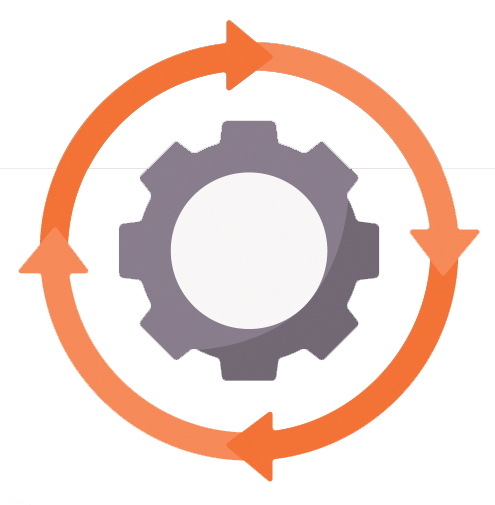
Install and Maintain Security Software
Having up-to-date security software, including antivirus and anti-malware programs, helps protect your device from cyber threats. Avoid downloading free software from unknown sources, as it may contain harmful malware. Additionally, be cautious when clicking on pop-ups or ads that claim your device is infected, as these are often scams designed to trick you into downloading malicious programs.

Ask for Help When Unsure
If you ever encounter a suspicious email, message, or website, don’t hesitate to ask for help. A trusted friend, family member, or tech support professional can help you determine if something is legitimate. Additionally, consider joining local or online digital skills sessions to stay informed about the latest online security threats and best practices.
By following these tips, you can navigate the online world more safely and confidently. Staying informed and cautious is key to protecting yourself in an increasingly digital age.
Need more support?
Click the links below for more advice...

Stay Safe Online
Download PDF